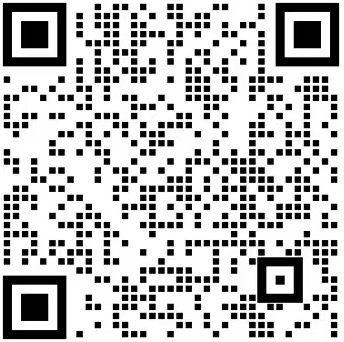
Your ML402 Evaluation Platform is shipped with a number of demonstration designs pre-installed on the Compact Flash card, Platform Flash, and Linear Flash memories. The ML402 Getting Started Tutorial describes how to quickly get started using your ML402. This tutorial also contains a number of hands-on user lab exercises to help you learn to use your ML402. Please download the lab resource files here.
This ML402 example reference system uses the Embedded Development Kit. An IBM CoreConnect infrastructure connects the MicroBlaze™ CPU to numerous peripherals using Processor Local Bus (PLB), On-Chip Peripheral Bus (OPB), and Device Control Register (DCR) buses to build a complete system. The reference system contains hardware and software designs. Please refer to the reference design user guide documentation before proceeding with the design:
EDK 8.1 SP1 / ISE 8.1 SP2
ML402 EDK Processor Reference Design User Guide (PDF)
ML402 EDK Embedded MicroBlaze Reference Design (ZIP)
Reference Design Archive
The ML402 board contains a CPLD that can read the contents of Flash memory and program the FPGA. This demonstrates an alternative method of programming Xilinx FPGAs. The CPLD also supports the ability to load one of eight possible bitstream revisions depending on the Configuration Address DIP Switch settings. Click here for the ML402 CPLD Reference Design which includes source files and information on how to rebuild the design.
The ML402 Evaluation Platform includes a DSP video demonstration design on the Compact Flash card. Click here for documentation and source files for the DSP48 demonstration design.
The ML402 Evaluation Platform includes a USB keyboard demonstration design on the Compact Flash card. Click here for documentation and source files for the USB demonstration design.
The files below can be used to restore the CF card, Platform Flash, CPLD, and Linear Flash devices to their default images:
CF Card Image (ZIP)
Platform Flash Image (ZIP)
CPLD Image (ZIP)
Linear Flash Image: use program 7 on the CF card to re-program the linear flash